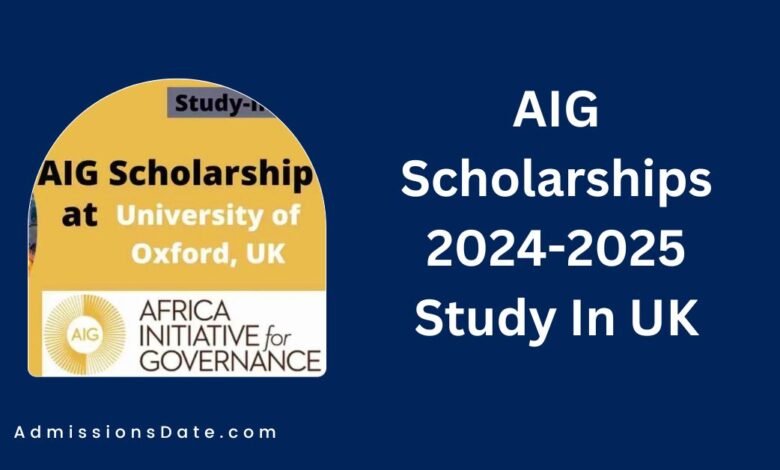Managing documents efficiently is crucial for work, school, or personal use. The ability to convert files from one format to another is often necessary. Enter PDF Mom, a versatile and user-friendly web application designed to handle all PDF conversion needs. Available at PDF Mom, this online tool simplifies the process of converting PDF documents to various file formats and vice versa.
What is PDF Mom?
PDF Mom is an online PDF converter tool that allows users to convert PDF files to different formats such as Word, Excel, PowerPoint, and images, as well as convert these formats back to PDF. This tool is perfect for anyone who frequently works with documents and needs a reliable way to switch between file types without losing quality or formatting.
Features of PDF Mom
PDF Mom stands out with its array of features designed to make document conversion seamless:
- Multiple Format Conversions: Whether you need to convert a PDF to Word, Excel, PowerPoint, JPG, PNG, or the reverse, PDF Mom has you covered.
- High-Quality Output: The tool ensures that your converted files maintain the highest possible quality, preserving the original formatting and layout.
- User-Friendly Interface: The website is easy to navigate, making the conversion process straightforward even for those who are not tech-savvy.
- Fast and Efficient: PDF Mom processes conversions quickly, so you don’t have to wait long to get your files ready.
- Secure and Private: Your documents are handled with utmost care, ensuring that your data remains private and secure.
PDF Mom is developed and owned by Resourceful Dev, a leading website design agency known for creating innovative digital solutions. With a focus on user experience and functionality, Resourceful Dev has designed PDF Mom to be a reliable tool for both personal and professional use.
PDF Mom Android Application
For those who prefer working on the go, PDF Mom is also available as an Android application. You can download the app from the Google Play Store. The app offers the same robust features as the web version, allowing users to convert documents directly from their mobile devices.
How to Use PDF Mom
Using PDF Mom is simple and straightforward. Here’s a quick guide:
- Visit the Website or Open the App: Go to PDF Mom on your web browser or open the PDF Mom app on your Android device.
- Select the Conversion Type: Choose whether you want to convert a PDF to another format or convert another format to PDF.
- Upload Your File: Click on the upload button and select the file you want to convert.
- Start the Conversion: Once your file is uploaded, click on the convert button.
- Download the Converted File: After the conversion is complete, download your file.
Why Choose PDF Mom?
There are many online tools available for PDF conversion, but PDF Mom offers several advantages:
- Reliability: Backed by Resourceful Dev, a reputable development agency, PDF Mom is a tool you can trust.
- Accessibility: Available both online and as an Android app, PDF Mom ensures you can convert documents anytime, anywhere.
- Versatility: Supports a wide range of file formats, making it a one-stop solution for all your document conversion needs.
- Ease of Use: Designed with simplicity in mind, PDF Mom is accessible to everyone, regardless of their technical skills.
- A guide on PDFMom Youtube Channel
In Conclusion
PDF Mom is a comprehensive and efficient online PDF converter tool that caters to all your document conversion needs. With its user-friendly interface, high-quality output, and support for multiple formats, it simplifies the process of managing digital documents. Developed by Resourceful Dev, PDF Mom ensures reliability and security, making it a valuable tool for anyone needing document conversion services. Explore the capabilities of PDF Mom today by visiting PDFMom or downloading the app from the Google Play Store.
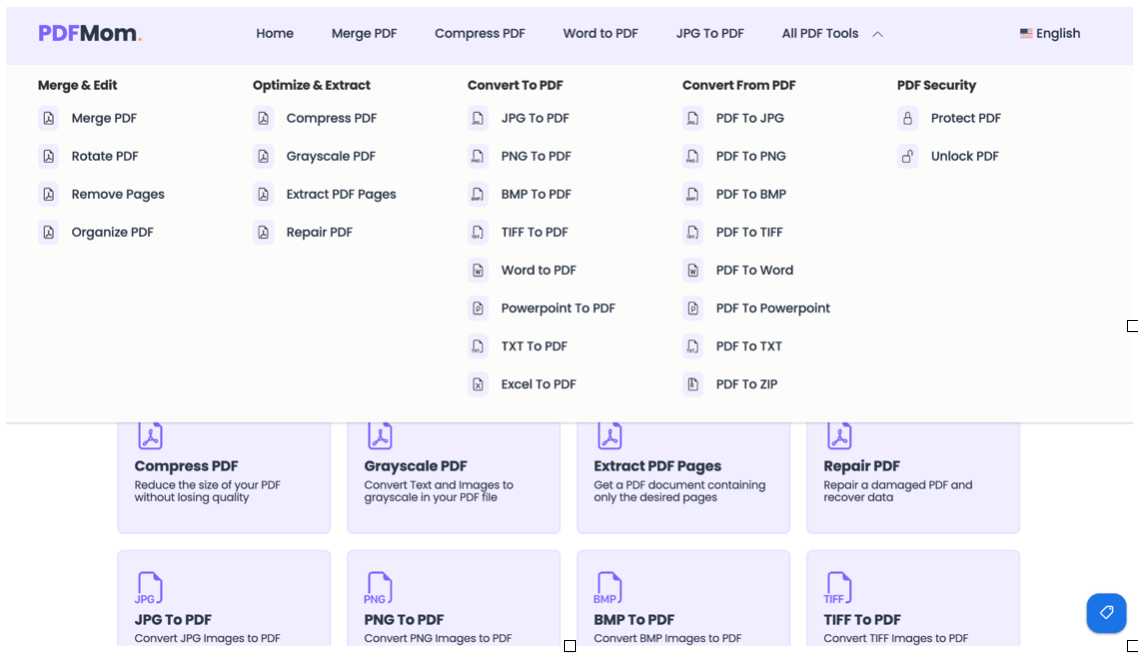
![Swiss Government Excellence Scholarships 2024/2025 [Fully-Funded]](https://trendygospel.com/wp-content/uploads/2024/01/Swiss-Government-Excellence-Scholarships.jpg)